Every day we see or hear the word cloud, whether it’s in the news, over the internet, at work or just about everywhere you can think of. But what exactly is the cloud? What does it mean? Is it something related to space? Maybe satellites that provide us with internet services? Let’s take a quick look into the world of cloud and cloud computing.
In today’s insight I would like to share with you the fundamentals of what the cloud is, so the next time you hear it mentioned somewhere you’ll know what that’s all about. In fact, chances are you’re already using the cloud without even realizing it. Knowing a bit more than your colleagues about this technological revolution could also boost your reputation at your workplace and maybe, just maybe, your salary.
So, in a very simple terms, the cloud refers to a network of datacenters filled with computers that provide a range of services over the internet on an as-needed basis.
There could be lots of different services in the cloud, but the typical ones include secure storage, compute, hosting websites and applications, to name just a few.
Now, a note on the above. Even though I deliberately used the word ‘computers‘, which is accurate, in datacenters, we typically refer to these computers as ‘servers‘. So, what exactly is a server?
A server is a computer whose sole purpose is to serve its clients by providing some service, whether it’s hosting a website, storing huge amounts of data, managing banking operations, running online games like Fortnite, etc.
Here’s what a typical server looks like.

Yeah, I know, it doesn’t look like the typical computer you’ve seen, right? That’s true, but there’s a reason for it: space. These servers have all the hardware components you have on your own computer, like memory, multiple processors, and storage, although usually way more powerful than our machines at home. Also, like I mentioned above, they’re specifically designed to take less physical space. Why, you might ask?
So there could be lots of them in these big things called server racks.
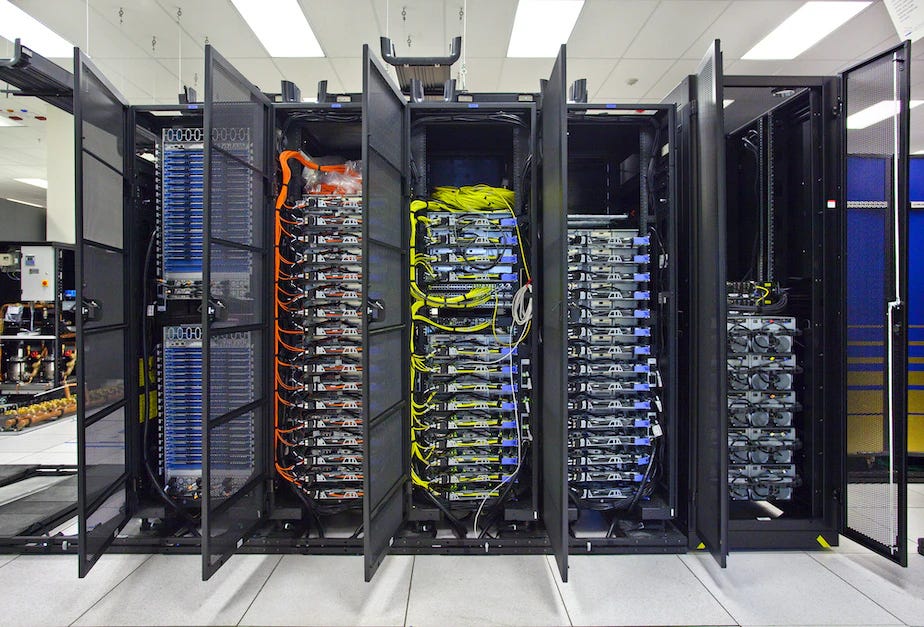
Depending on the size and scale of operations, a typical datacenter might consist of just a few of these server racks in a room somewhere. However, for large companies like Microsoft, Google, or Amazon, a single datacenter can contain tens of thousands of server racks.
And that’s not all. Large companies operate multiple datacenters to ensure redundancy, data backup, and disaster recovery — topics we’ll delve into in a later insight.
Microsoft, for example, operates over 200 datacenters around the world, so it’s not an exaggeration to say they have control over vast computing resources.
Here’s a picture of one of Microsoft’s newest datacenters in Sweden.

So, let’s summarize what we’ve covered so far.
The cloud is a physical place or group of places somewhere around the world, which contains lots of servers shoved into server racks. The purpose of these servers is to provide cloud computing services on demand to their clients over the internet, like storing your phone’s photos, sending emails, processing online payments, etc.
Let’s now consider a simplified example with which we’re all familiar: emails.
Gmail is a leading email cloud service that’s serving billions of people worldwide. Now that you have a solid foundation of what the cloud and cloud computing are, let’s look at a simplified example of what happens when you open up the Gmail app on your phone.
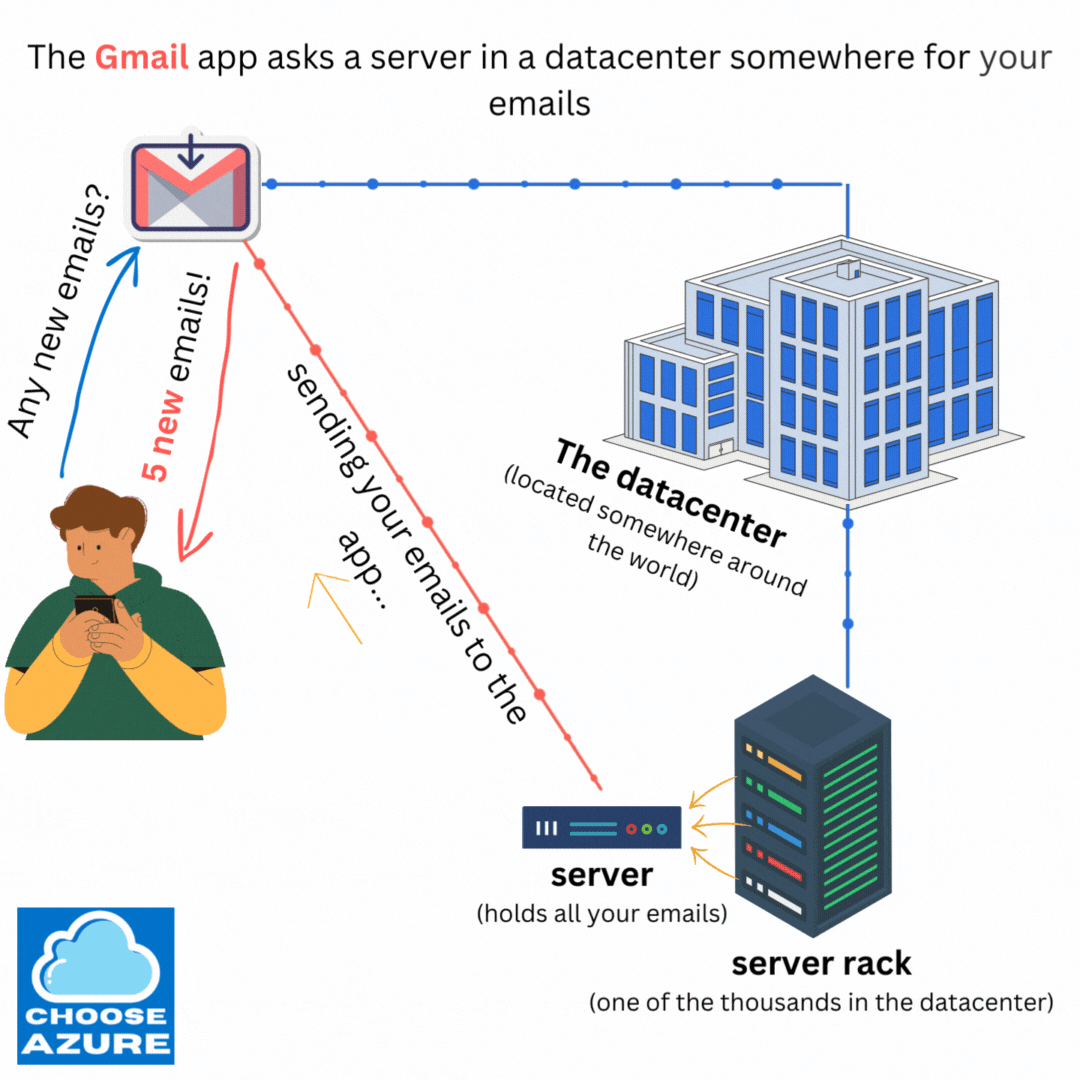
Every time you open your Gmail app, it sends a message to a server somewhere around the world, requesting your emails. That server, located in a datacenter as close to you as possible, receives the message, retrieves your emails, and sends them back to the app, which then renders them for you to see and interact with. Of course, this is an extremely simplified version of the whole process, but it’s fundamentally correct. In later insights, we’ll delve deeper into these client-server interactions.
This doesn’t seem too hard to understand, does it? This process, even though intentionally simplified, is fundamental to cloud computing. Most of the interactions you’ll ever have with any cloud service, whether it’s watching Netflix, purchasing from Amazon, or making payments through PayPal, will, at the fundamental level, resemble this.
No matter the type of cloud service you use, there will always be datacenters, server racks, and servers located somewhere. These servers are responsible for delivering specific services to you over the internet, on demand. Whether it involves payments, streaming, data storage, computing, or any other service, the fundamental structure remains the same.
Earlier, I mentioned cloud computing, so what exactly does that actually mean?
Cloud computing refers to the delivery of various computing services—such as servers, storage, and software—by a cloud provider over the internet. Essentially, it allows you to offload tasks like data storage, computation, or website hosting from your personal computer to the cloud. In exchange for these services, the cloud provider charges a fee.
A cloud provider, as the name suggests, is a company that provides various cloud computing services.
Now that you have a basic grasp of the concepts of the cloud, cloud computing, and cloud providers, we’ll begin to delve deeper into these subjects in the upcoming insights. Since this insight is intended for those new to the cloud world, I deliberately omitted more complex topics that make the cloud tick, like virtual machines, containers, and networking. It was important to establish a solid understanding of the fundamentals first, without overwhelming you with the details too early on.
Next time, we’ll take a look at one of the leading cloud providers, Microsoft Azure. We’ll go into more detail about how these servers operate, with a special focus on virtual machines – one of the key building blocks of the modern cloud. We’ll also explore concepts like IaaS (Infrastructure as a Service), PaaS (Platform as a Service), SaaS (Software as a Service), and much more.
I really hope you found this overview helpful and that you learned something new today.
Thank you for sticking with me and until next time. 🙂




