What is cloud computing?
The buzzword cloud has been around us for a while now. It’s been used everywhere – in the news, the internet, and in day-to-day conversations. But what exactly is the cloud?
In simple terms, the cloud is just a cluster of powerful computers that reside in datacenters around the world for the sole purpose of providing some kind of resources on demand – hardware, storage, databases, networking, and software. With cloud computing you don’t have to manage the physical infrastructure yourself as it’s all been taken care of by the cloud provider.
An easy example of a cloud service is OneDrive, which is Microsoft’s cloud storage solution that most of us are using to store and access our photos, videos, and other data using the internet.
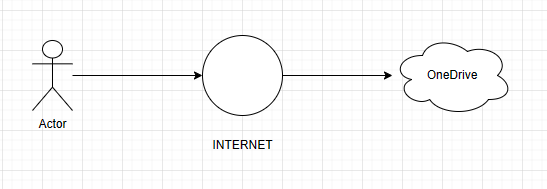
So, every time you try to access your OneDrive storage, you go to the internet and then you are redirected to Microsoft’s datacenters which are running OneDrive. Keep in mind that it is not a single datacenter, but many that are holding your data for disaster recovery, redundancy, and performance. We will discuss these later.
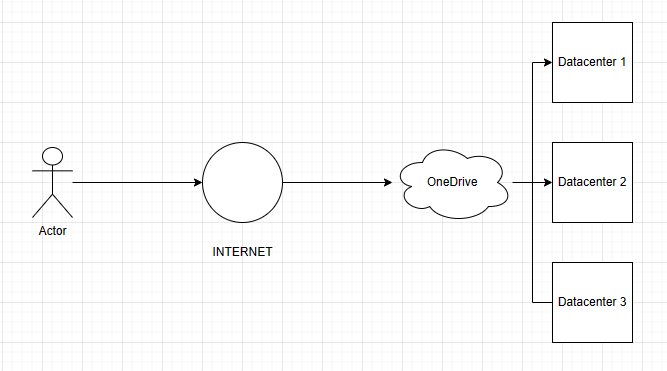
What is the benefit of cloud computing?
Small, medium and large companies are all moving into the cloud and there’s a good reason for it. Cloud solutions provide you with a huge set of services and resources that are available on demand and on a pay per use model.
Long gone are the days when you had to pay substantial amounts upfront for hardware that, chances are, will have to be upgraded or even replaced a few months later because your applications usage increased. Or worse, if your applications don’t need that much power you overbought, burning cash that could’ve been used elsewhere and bring value.
Let’s list some of the major benefits of cloud computing now.
Limitless resources on demand (scalability)
This true beauty of cloud computing lies in its scalability and that’s the main reason businesses choose it compared to the on-prem alternative. Whether you’re a startup or a large enterprise, the cloud adapts to your needs offering resources in real-time to handle peak demands or unexpected surges, ensuring you never run into capacity limits. You are not buying the hardware; you’re just paying for the consumption and the resources you need. That’s the difference between capital expenditures (buying the hardware upfront) and operational expenditures (paying for the usage).
Cost savings
Unlike having to buy your hardware, in cloud computing you only pay for what you are using. So, you have no upfront cost, and you have full monitoring available for all your current and future expenses. Also, cloud providers are constantly upgrading their hardware, so you’re guaranteed to not use legacy hardware and software, unlike when you invest in hardware and a year or two later it’s already obsolete and has to be replaced.
Security
Cloud companies invest massive amounts of resources in building up their infrastructure so that it’s scalable, available, and secure. You can be sure that some of the best security experts are hired to employ the most advanced security solutions, providing robust and up to date protection against all the threats that are coming up daily.
Backup & Disaster recovery
Storing your data on the cloud guarantees you that in the event of an emergency, like hardware malfunction, external threats, earthquakes, etc., your data will be safe, and your applications will continue to work uninterrupted.
Ease of use
Most cloud providers make provisioning various resources, like virtual machines, databases, storage solutions as easy as clicking on a few buttons. Provisioning the same resources on-prem usually requires much more time.
TL;DR
The cloud has become a cornerstone for driving digital transformation, offering flexibility, efficiency, and strategic value, making it an attractive solution for a wide range of applications and industries. Whether you’re a startup or a large enterprise, moving to the cloud will benefit your business by providing you with scalability, agility, performance, and security in a single solution.





