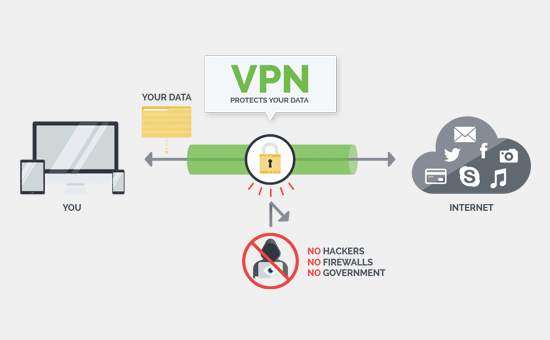For the past week I’ve been using ExpressVPN – a premium VPN solution that I really like so far. And since there are literally hundreds, if not thousands, of VPN providers out there I had to do a little bit of research upfront before spending my money and risking my privacy with some low quality product.
But what exactly is a VPN and why should you at least consider trying one?
I am by no means an expert on the subject and you should definitely do your own research, but I will try and share with you my personal view as to what exactly VPN is and isn’t and why you should at least try it for a spin.
First, let’s start with a few similar examples.
Example one:
John is at home, watching TV, when he suddenly saw this ad for this amazing jacket that he could buy online for -30% of the regular price.
John, full with excitement, opens up his laptop and his favorite browser (Chrome, probably) and he writes the address: www.superawesomejacket.com. Then he finds the jacket and he purchases it, paying upfront with his credit card. Done. John’s happy that he’ll receive his awesome jacket in a few days.
Example two:
Our favorite character, John, is at a restaurant and while his lady is in the ladies room he decides to buy her a gift online, using his brand new iPhone. However, since the mobile isn’t cheap, he happily finds out that there is a Wifi spot nearby that doesn’t require a password. How cool is that? He immediately connects to it and buys this amazing perfume that he knows his girlfriend loves. And, again, he uses his credit card to pay upfront.
Let’s now, before talking about what could go wrong in the examples above, see, in a nutshell, how John connects and buys the products in both examples using his laptop and smartphone.
In both examples, whether John’s using wireless or cable, the request goes to ISP and from there to the website itself. This is in a nutshell and it doesn’t include the various DNS mechanisms and checking excluded for brevity.

There are a few major issues arising from the picture above:
- ISP sees everything we send to it – all requests with all the data.
- In the case of the free wifi in example two, a malicious hacker could easily compromise your data, as these public networks come with unencrypted connection. It is also possible for a hacker to create a malicious, bait-like, hotspot, so that all your traffic goes directly to him. In the case of John – browsing history and credit card information may be busted without him even knowing it.
However, we should mention that if the website you’re browsing is using HTTPS (TLS/SSL) then the connection between you and the website is secure and heavily encrypted. So the ISP and anyone interested in your data would only see gibberish. So you must, at all times, use only websites that provide a secure HTTPS connection, especially if you’re going to provide them with some personal information, like your credit card details, emails, banking details and etc. To be sure that you are using a secure HTTPS connection look for the lock icon inside the browser.

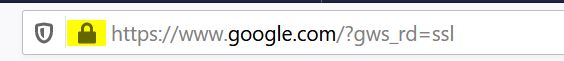
So, as google.com is using HTTPS, which means the traffic between you and Google is encrypted, no one, except you and Google, could read the data (your search queries).
So, in short, the issue with traditional connection to internet is that the connection isn’t always secure and encrypted and this allows for your data and privacy to be exposed and compromised. VPN can greatly help you with that and protect you, your data and your online presence by encrypting your output. Although VPN has numerous benefits (and we’ll look into some of them soon) this one itself is the most important one. For this alone you should consider a VPN.
So, if John used a VPN in the scenarios above, no one – his ISP, a hacker or whoever was trying to intervene (except for some governments, probably) could’ve seen what exactly John was doing – all they’ll be able to see is gibberish, encrypted data. No credit card information, no business emails, photos or other sensitive information would be leaked into the wrong hands. Thanks, VPN!
What is a VPN?
VPN stands for Virtual Private Network and in essence is just that – a private network. It’s a service that encrypts your data and let’s you access the web privately by routing your traffic through a VPN server.
So, for example, with VPN activated John’s connection would look something like this
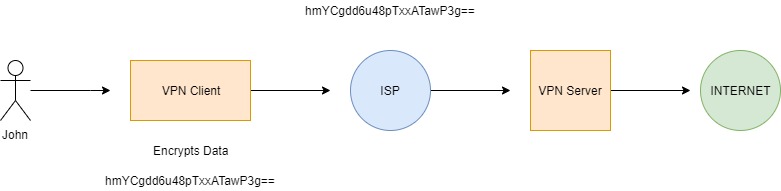
As you can see, the VPN encrypts your data even before it gets to your ISP. This enormously helps protecting everything you do online from hackers, your ISP or whoever is looking. For them it’s just gibberish and only the end recipient will be able to read it and make use of it. No one else.
Since I am using ExpressVPN, here is what their desktop app looks like
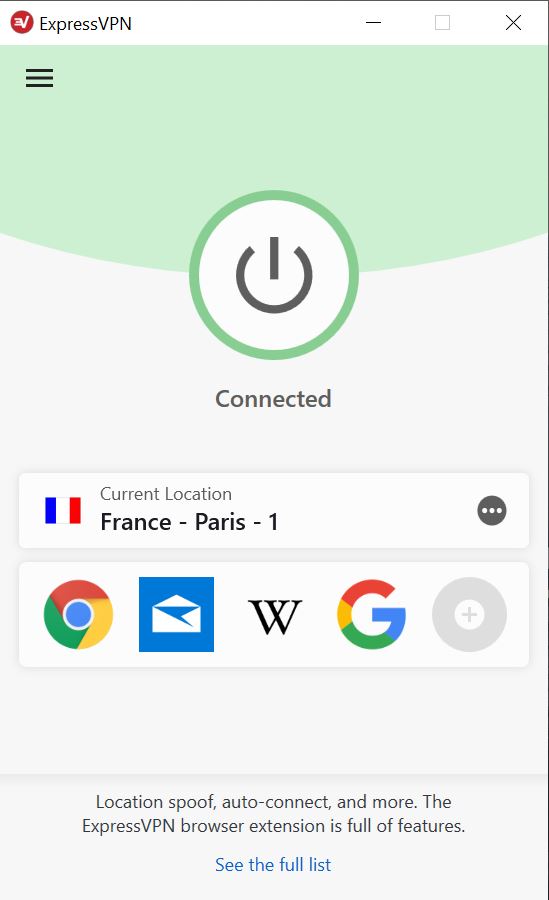
The app encrypts my data and sends it to desired destination. Currently I am using their, so-called, Smart Location feature which automatically determines the best server for me to connect to. As you can see, I am currently connected to a server somewhere in France, so, for someone looking – advertisers, scripts, websites and etc – my real location isn’t provided. For them I am somewhere in France. My real location is kept safe.
There is also this thing called a Kill Switch which terminates your connection to the internet as soon as your connection to the VPN server drops for some reason. This makes your online safety even greater.
ExpressVPN also has an extension for the major browsers which you could use as well as a really easy to use mobile app for your smartphone.
We should mention that there is an extremely useful feature, called Split Tunneling, which allows you to choose which apps should go through your VPN and which shouldn’t. This allows you to be specific and let you, for example, use your private network’s hardware – printer, scanner or other hardware/software dependent on your IP, while at the same time you’re safely browsing the web via VPN.
So, okay, online safety is the major reason we all need a VPN. But there is more.
Here are a few other reasons that make the use of VPN necessary and/or helpful
Bypass restrictions
Have you ever tried opening up a website, or even an YouTube video just to see a sad face saying that your location isn’t allowed to see the page or video content? VPN fixes that by allowing you to connect to a server in a different country and thus bypassing any restrictions.
Temporary outage of services in your area
There are times when services from the major players, like Google, Amazon or Facebook go down just in a particular area, let’s say, Europe. If you have a VPN you could just connect to U.S and this won’t affect you. And while millions of users won’t be able to open their Gmail or use Google Search, or use other websites and apps that depend on their service you won’t be one of them.
On 12/19/2019 Google experienced severe outage in many parts of Europe and this lead to downtime not just of YouTube, GMail, Google Drive, Search and all of their other services, but to other sites being down or experiencing issues too, because of their dependence on Google’s services for authentication, maps, search and etc.
By using VPN I was able to evade all this, as this was a local (for Europe) problem and not a global one. Just changed my VPN location to the US and all started working flawlessly. Thanks, VPN!
Public WIFI
Although we’ve already mentioned it, using VPN is always a must if you ever find yourself in need of using a public wifi. It’s always a great idea to avoid any online banking, purchases or pretty much anything related to your personal data while at a public wifi.
Netflix content
Not every country has the same Netflix content. If you want to watch Harry Potter just change your VPN server to someplace in Australia or New Zealand and you’re all set.
Buying tickets / memberships / courses and etc. online
Sometimes the pricing for airplane tickets are different based on which location you’re browsing from. This is true for all sorts of online purchases – courses, games, memberships – you name it. VPN helps you buy cheaper.
Torrenting
This one’s obvious. If you’re doing it in a country that forbids it by law, and even if it doesn’t, it’s always better to not let someone see what you’re downloading.
Privacy, privacy, privacy
Whether you’re torrenting, reading the news, paying up bills or just watching your favorite show on Netflix, privacy is something you should always think of. And it’s not about whether you’re doing something wrong or not. It’s about your right to use the internet safely, privately and without risk of your data being leaked into the wrong hands.
What you should consider when looking for a VPN provider?
There are tons of providers out there, but not all are made equal, so you should do some research before getting into the VPN train. The two most important factors when choosing a VPN are
1. Logging policy
Are they logging anything at all on their servers? You should always choose a provider with No Logs policy.
2. Their jurisdiction
Choose a VPN provider that’s based in a country outside of the, so-called, 14 eyes. In the case of ExpressVPN, they’re based in British Virgin Island.
Other major VPN providers
ExpressVPN is not the only major player in this market, so if you want to choose another one here are a few of them you could try
No matter what you’re doing online it’s always a good bet to strive for privacy and safety. We shouldn’t forget that we live in times of data leakages and that even a billion-dollar companies, like Sony, can’t always protect you and your data, leading to disaster for millions of people and losses in the billions of dollars in the aftermath. VPN is just one of the many pillars for a safer internet that every user should take.